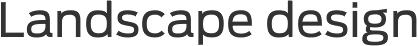By TopTenReviews Contributor
By TopTenReviews Contributor
The first tool you need to begin landscaping is an accurate map of your property. If you have a small, rectangular lot, you can do this yourself with a long tape measure and a friend. For those with large or odd-shaped lots, purchasing a copy of your lot plat from the county recorder’s office (USA) is a good alternative. This record will include exact measurements of your property boundaries and typically costs just a few dollars.
An accurate map should include grading - the hills and slopes on your land should be marked with topography lines on your map. Some landscape software allows you to photograph your yard and place plant and other landscaping features right on the photo; this feature is particularly helpful if you want to visualize what a hill would look like as a terraced garden.
Once you have a complete plat, draw in all the elements that exist on your property: the house, garage, driveway, trees, sheds, flowerbeds and the like. Include elements you’d like to change too, such as that dying tree that must come out. That way you’ll have an exact "before and after" view and you’ll be able to plan more accurately.
Before you get too far into your plans, find out from your local government what zoning restrictions apply to your area. For example, some cities have fence height regulations. Often, in that small section of front yard between the public sidewalk and the street, counties limit trees to miniature varieties. If you are aware of all the zoning limitations up front, you can avoid costly alterations later.
Also don’t forget to include all elements that can’t be removed from your yard—like that fire hydrant on the corner of your property. Utility lines can affect your landscape plans as well, such as power line easements where tall trees are forbidden. Note water and sewer lines because you’ll want to avoid introducing large roots to these areas. Most cities will mark public utility lines in your yard for free. Just call before you dig. This is always a wise precaution, even if you aren’t digging deep.
 The sun plays a role in your plans too. If you live in a cold climate, for example, consider leaving the southern side of your home exposed—don’t block those windows with evergreen trees. You’ll probably want all the free sunlight and heat you can get from the sun during winter months. (Evergreen trees prefer the shady north side of your house anyway.)
The sun plays a role in your plans too. If you live in a cold climate, for example, consider leaving the southern side of your home exposed—don’t block those windows with evergreen trees. You’ll probably want all the free sunlight and heat you can get from the sun during winter months. (Evergreen trees prefer the shady north side of your house anyway.)
If you have large windows facing west, consider an attractive set of deciduous shade trees to protect those windows from the hot afternoon summer sun. And if you plant a vegetable garden, you’ll want it in a sunny corner that’s not shaded by your trees or a neighbor’s trees.
Now that you have an accurate picture of reality, you can begin planning your dreams. Start by making a list of your family’s needs and wants, like this:
- Fence to keep kids in, neighbor’s dogs out
- Sunny vegetable garden in small, raised beds
- Fruit trees: two apple, two pear, two peach, two apricot, two plum
- Shade trees: unsure of types, need about three for west, fast growing but strong
- Maybe two or three evergreens to block the north winter wind
- Walking path from side gate to side gate
- Grape arbor and berry bushes, don’t know what kind
- Location near back door for grill and for serving outdoor family meals
- Several flowerbeds for perennials in front, especially tulips
- Flat field of grass for kicking the soccer ball and playing croquet
- Small water fountain/water garden
- Small rose garden
- Children’s swing set and sandbox
 Don’t hold back—list all your wants here. With creative planning, you’d be surprised at what you can accomplish with even a small plot. But be certain to only include in your landscape plan only plants that fit your growing region. When in doubt, talk to neighbors and the local nursery to rule out plants that have little success of thriving in your climate.
Don’t hold back—list all your wants here. With creative planning, you’d be surprised at what you can accomplish with even a small plot. But be certain to only include in your landscape plan only plants that fit your growing region. When in doubt, talk to neighbors and the local nursery to rule out plants that have little success of thriving in your climate.
For most effective landscape planning, many people break their yard into sections designed to meet particular needs for your household.
Creating a patio with an alfresco dining zone near a back kitchen door, for example, is preferable to setting up your grill far from the house because you’ll want quick access to the kitchen. When planning yard sections, try and think in terms of use. Take the time to walk through imaginary scenarios to see if you are inadvertently placing objects in your own way. You don’t want a tree flowerbed blocking the path between the back kitchen door and the outdoor dining area.
Here’s another example. If you place your children’s play area for the swings and sandbox further back in the yard, the area will be in full view from the kitchen window. Consider building a sturdy path to this area since your children will wear a path to the swings through the lawn anyway.
This example was created in Punch software.
Think about featuring your roses, perennials, and fruit trees out front, to show them off and keep them safe from bouncing children.
If you want to preserve a grassy backyard area, use it to create a sunny buffer for a garden, such as your vegetable garden. For example, place shade trees to the north or west, keep the grassy plain in the center, then add the vegetable garden to the south or east. This arrangement will give you a play area while preserving a sunny garden spot. Here’s an example of typical landscape areas:
- Dining area near back door for grill, patio table, chairs
- Children’s play area behind that (in NW corner) for swings and sandbox
- Shade trees on the W side of the lot




https://iceriver.company ks0 from iceriver official website.
YOU MIGHT ALSO LIKE